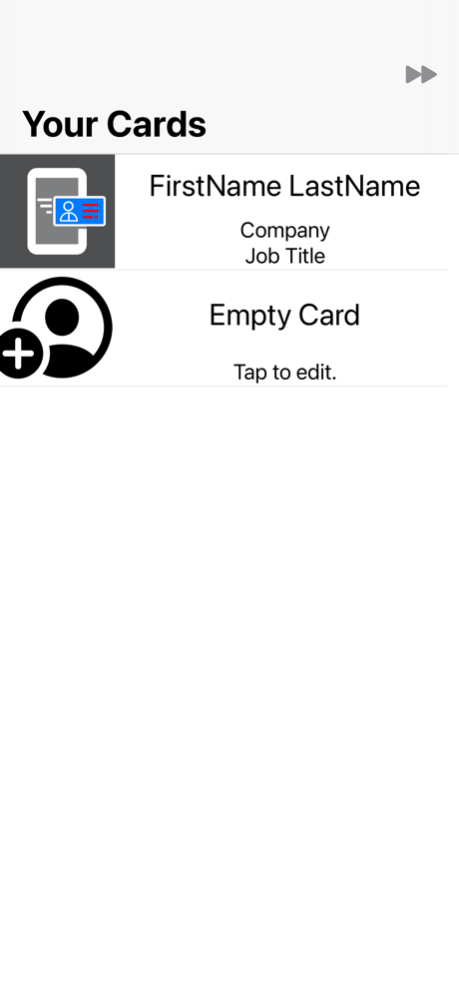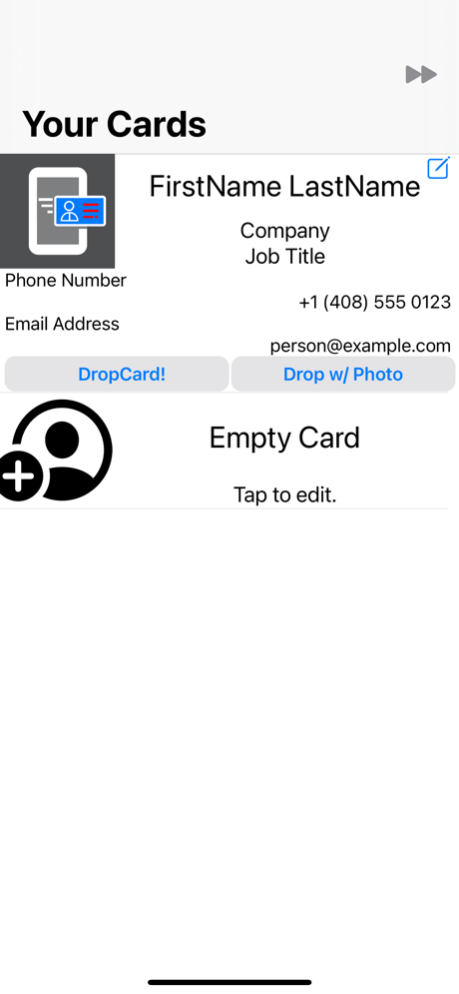DropCard - an ebusiness card 2.0.10
Free Version
Publisher Description
Make different cards with personal info and your work, (or side hustle!)
Preview prevents oversharing. "FastForward" lets you refer from contacts.
About DropCard:
Dropcard is an iPhone app.
Wirelessly send your name, email, and phone number to someone else.
When you run out of business cards, use DropCard to give out a digital version.
• Only sender needs app - no "chicken-and-egg download" problems.
• No permissions needed - we don't ask for permission because we don't use your iPhone Contacts.
• No uploading data - everything is stored locally in your existing apps (Messages, Mail).
How to use DropCard
Install
After installing, you have two empty card slots.
Tap on a slot, DropCard will show you "Your Card" a contact editor.
Your contact can contain
•First Name
•Middle Name
•Last Name
•Company
•Job Title
•Phone Number
•Email Address
(All fields are optional.)
Give your information to someone else
Tap the green "DropCard'" tab at the bottom
To include a photo as your profile, tap "Drop w/ Photo".
Add a photo before you send, it will be used as your profile/headshot.
You can use AirDrop, Messages or Mail. (If you have installed other apps that support "vCard", they will show up as well.)
Jan 27, 2023
Version 2.0.10
iOS 13 is now required
Dark Mode was removed in 2.0.10, for “iPhone on iPad” users
Look-and-feel cleanup - new images, new layout
Share cards directly from app icon
About DropCard - an ebusiness card
DropCard - an ebusiness card is a free app for iOS published in the Office Suites & Tools list of apps, part of Business.
The company that develops DropCard - an ebusiness card is Benjamin Chuang. The latest version released by its developer is 2.0.10.
To install DropCard - an ebusiness card on your iOS device, just click the green Continue To App button above to start the installation process. The app is listed on our website since 2023-01-27 and was downloaded 1 times. We have already checked if the download link is safe, however for your own protection we recommend that you scan the downloaded app with your antivirus. Your antivirus may detect the DropCard - an ebusiness card as malware if the download link is broken.
How to install DropCard - an ebusiness card on your iOS device:
- Click on the Continue To App button on our website. This will redirect you to the App Store.
- Once the DropCard - an ebusiness card is shown in the iTunes listing of your iOS device, you can start its download and installation. Tap on the GET button to the right of the app to start downloading it.
- If you are not logged-in the iOS appstore app, you'll be prompted for your your Apple ID and/or password.
- After DropCard - an ebusiness card is downloaded, you'll see an INSTALL button to the right. Tap on it to start the actual installation of the iOS app.
- Once installation is finished you can tap on the OPEN button to start it. Its icon will also be added to your device home screen.